windows7系统网络中的计算机提示“没有打开服务器服务”
Windows 7,中文名称视窗7,是由微软公司(Microsoft)开发的操作系统,内核版本号为Windows NT 6.1。Windows 7可供家庭及商业工作环境:笔记本电脑 、平板电脑 、多媒体中心等使用。Windows 7可供选择的版本有:入门版(Starter)、家庭普通版(Home Basic)、家庭高级版(Home Premium)、专业版(Professional)、企业版(Enterprise)(非零售)、旗舰版(Ultimate)。
一些用户说自己点击win7旗舰版系统网络中的计算机提示“没有启动服务器服务”,也不知道怎么回事?弹出此提示是因为服务器服务未开启的缘故,大家只要开始server服务即可。是不是很简单的操作方法,如果你是电脑小编不懂怎么解决,一起往下学习吧。
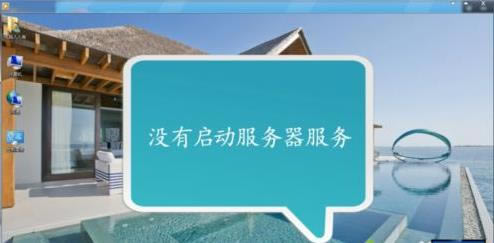
1、点击桌面上的网络图标。

2、再点击计算机。

3、系统提示:没有启动服务器服务。
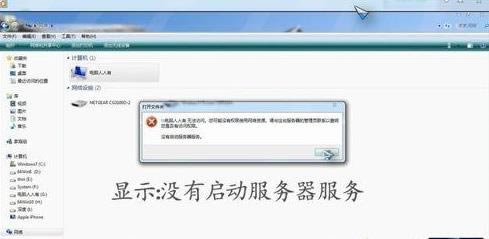
4、开始→管理工具→服务。
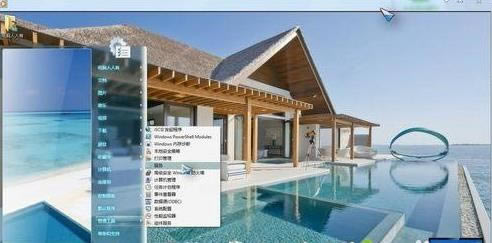
5、往下找到 server 服务。
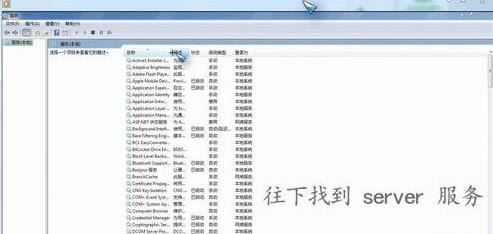
6、双击打开(或右键点击属性)。
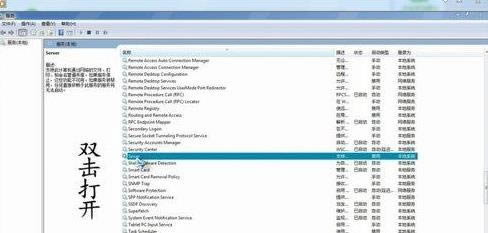
7、启动类型→自动→应用。
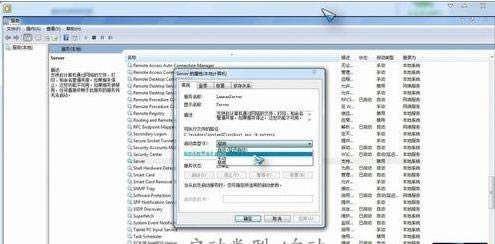
8、启动→确定→关闭服务。
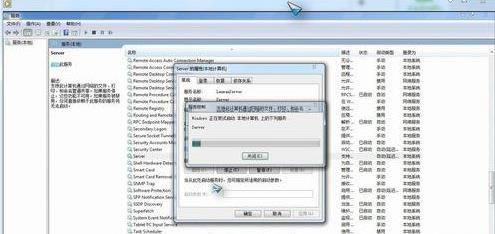
9、再去打开网络→计算机→就可以进行添加设备等操作了。
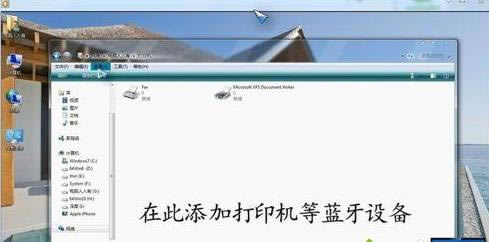
安装教程将server服务启动之后,win7系统再次点击网络中的计算机就恢复正常了,解决这个问题的方法不复杂,一步一步操作即可。
windows 7 的设计主要围绕五个重点——针对笔记本电脑的特有设计;基于应用服务的设计;用户的个性化;视听娱乐的优化;用户易用性的新引擎。 跳跃列表,系统故障快速修复等,这些新功能令Windows 7成为最易用的Windows。